These activation instructions only apply to users who purchased their digital subscription in the Ms. Magazine store (store.feminist.org).
When you buy your digital subscription from the Ms. Magazine store, please wait for an activation e-mail containing your username and password before accessing your subscription. The activation e-mail should come within 24 hours. If you do not receive an activation e-mail within that time, please contact us at fmfstore@feminist.org. Thank you.
Downloading the Ms. App
Download the Ms. Magazine app from the iTunes Store by tapping here. You can also go to the App Store icon on your iPad or iPhone, and search for “Ms. magazine.”
Tap the FREE or INSTALL APP button next to the Ms. Magazine app.
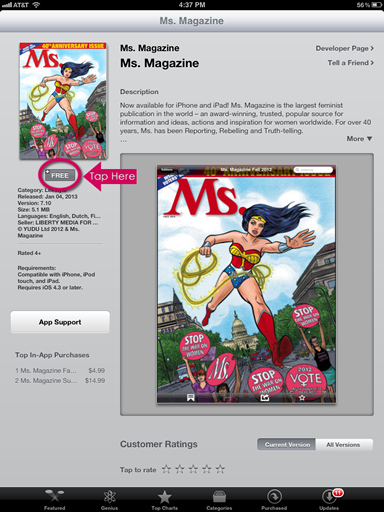
Once you have downloaded and installed the app, you will find Ms. Magazine inside the Newsstand Icon on your iPad/iPhone.
Tap the Ms. Magazine icon inside of the Newsstand App

WARNING: If you have not received your activation email from the Ms. Magazine store, you will not be able to activate your subscription!
Activating Your Subscription
At the bottom of the screen you will see 4 buttons. First, tap the Editions button to bring up the screen that will allow you to activate your subscription.
Second, tap the Log in button in the top right-hand corner of the Editions screen.
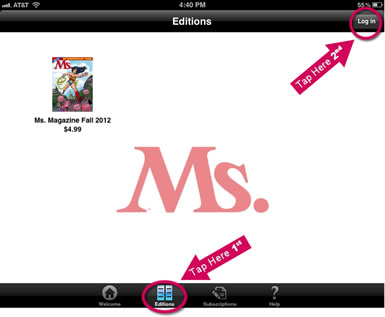
You will now see the Subscription Log In screen. Enter the username and password you received in the activation email from our store. DO NOT enter your iTunes account information – this is different from your Ms. subscription information.
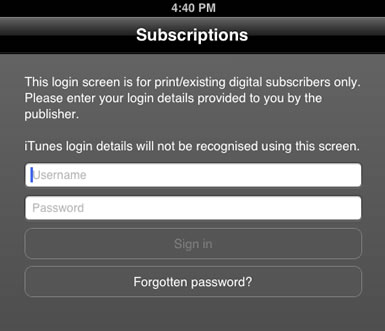
After you sign in, you will know you were successful if you see the following changes to the Editions page:
- In the top right-hand corner, the button reads Log out
- Under the Ms. Magazine Fall 2012 cover icon you will see the word “Subscribed”.
- At the bottom of the screen you will see the icon subscribed

Now you can download any of the magazines available with your subscription.
Downloading a New Issue
Tap the Editions screen icon on the bottom of the Ms. app. On the Editions screen, tap the issue you want to download.
You will see a screen with the name of the issue and a button that says FREE. Tap the word FREE next to the issue.


Once it is downloaded, you will see the words “downloaded” under the image of the issue on the Editions page.
All issues you have downloaded are available on the Editions page.


